tecla-e
Communicate, control, and connect with the world hands-free with tecla-e.
tecla-e is the newest version of Tecla. The cloud-connected assistive device provides users with control of their smart devices and environment through wheelchair driving controls and ability switches from manufacturers like AbleNet.
tecla-e empowers individuals with physical disabilities who cannot independently use smartphones, tablets, computers or smart home technology with touchscreens and keyboards. This includes those with limited upper-body mobility resulting from spinal cord injuries, multiple sclerosis, ALS, muscular dystrophy, cerebral palsy, brain injuries, or stroke.
Recommended by Assistive Technology Practitioners, Speech-Language Pathologists, Occupational Therapists, Rehabilitation Specialists, and Special Education Teachers.
Features

Multiple Device Control
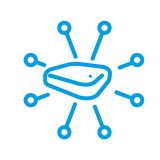
tecla-e can pair with up to eight (8) Bluetooth* devices and the user can switch between them by pressing and holding one of their switches. Compatible devices include:

-
iPhone, iPad and iPod Touch (iOS devices with Switch Control)
-
Mac Computers (macOS with Switch Control)
-
Apple TV (tvOS with Switch Control)
-
Android devices (with Switch Access, we recommend Pixel devices)
-
Samsung devices (with Universal Switch)
-
Windows computers (compatible scanning software required)
Control Smart Home Technology
tecla-e can control Internet-enabled appliances via its WiFi connection through smart home platforms and services. tecla-e currently supports devices through IFTTT, devices controlled by Logitech’s Harmony Hub, and integrates with Amazon Alexa's voice assistant service. Quadriplegic users can have full control of their lighting and thermostats with access to the best mainstream devices like Philips Hue and Nest.
Built-In Button
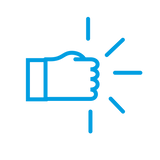
tecla-e itself is a light-touch button switch that requires about 200 grams of force to activate. This feature is ideal for users who aren't familiar with switch access. Due to the device's built-in radios, tecla-e should not be positioned near a user's head. We recommend the Buddy Button or Wireless Head Array for head control.
Remote Monitoring


*Coming soon as a subscription-based service*
tecla-e contains location, temperature, motion, and ambient light sensors. The information gathered by these sensors can be uploaded to the cloud and accessed through the Tecla apps for iOS and Android. The user can make this information available to family and caregiver who have also downloaded the app for extra peace of mind. This feature is currently only available in North America.
App-Enabled
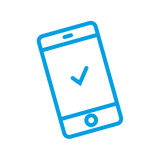
Configure your device from the Tecla app for iOS and Android, use the app as a remote control and remotely monitor a tecla-e device. The new Tecla app for iOS and Android has three functions:
- Hardware Set-Up: You can use the app to customize how your tecla-e works and upgrade the firmware as new features and bug fixes roll in.
- Soft Remote: The app has a fully customizable remote, where you can create buttons for phone functions (direct dials, text messages, etc) or to control your Internet-enabled appliances with IFTTT, Harmony, and Alexa commands. Users with speech impairments can even create an Alexa text query button to access all of Alexa's skills without using their voice.
- Remote Monitoring: Sensor information from the tecla-e hardware (GPS, motion, surrounding temperature and light conditions) can be accessed through the app. This information can be shared with family and caregivers that have downloaded the app and created an account.
Built-in Battery
The rechargeable, long-lasting battery has up to 48 hours of continued use. tecla-e can be charged with any standard USB-C.
Compatible Ability Switches and Devices

Switches: You can connect two single or dual ability switches with a ⅛” or 3.5mm connector. These include jelly bean switches, buddy buttons, sip and puff switches, etc. tecla-e can connect with up to 9 switches (including the built-in button) with the Multiple Switch Adaptor.
Wheelchair Driving Control: You can use the driving control of your wheelchair with tecla-e if your wheelchair is equipped with an Environmental Control Unit (ECU) or Input/Output Module (IOM). This is an add-on for wheelchairs that allows them to control external devices.
Wireless Wheelchair Control: New wheelchair driving controls from Adaptive Switches Laboratories (ASL) wirelessly connect to tecla-e so there is no need to connect tecla-e to the wheelchair electronics. Learn more about the ATOM Electronic Head Array.
For more information, check out Frequently Asked Questions related to tecla-e.
Reducing the Cost of Inclusion Independence
Purchasing a tecla-e to use with a smartphone, tablet, computer, or any IFTTT-compatible smart home device can eliminate dozens of single-purpose assistive devices like page turners and adaptive remote controls.
![]()


At $499, replacing 5 single-purpose devices alone will put an extra $1512 in your pocket per user. The price of inclusion that tecla-e brings? Priceless.
Join the Community of Tecla Users
All Tecla users are unique. This is why we built a device that can be used in countless different ways to encourage people with disabilities to use technology to increase their independence at work or at play. tecla-e is a device that benefits young students as much as it benefits teens, adults, and our "older" friends.
Meet Todd

Meet Carolyn

Carolyn works in magazine publishing and editing and uses her tecla-e and smartphone to stay productive with access to writing emails and making appointments. Gaining access to mainstream technology allowed Carolyn to ditch her basic flip phone and expensive dedicated assistive devices. Listen to her story.
Meet Maggie



